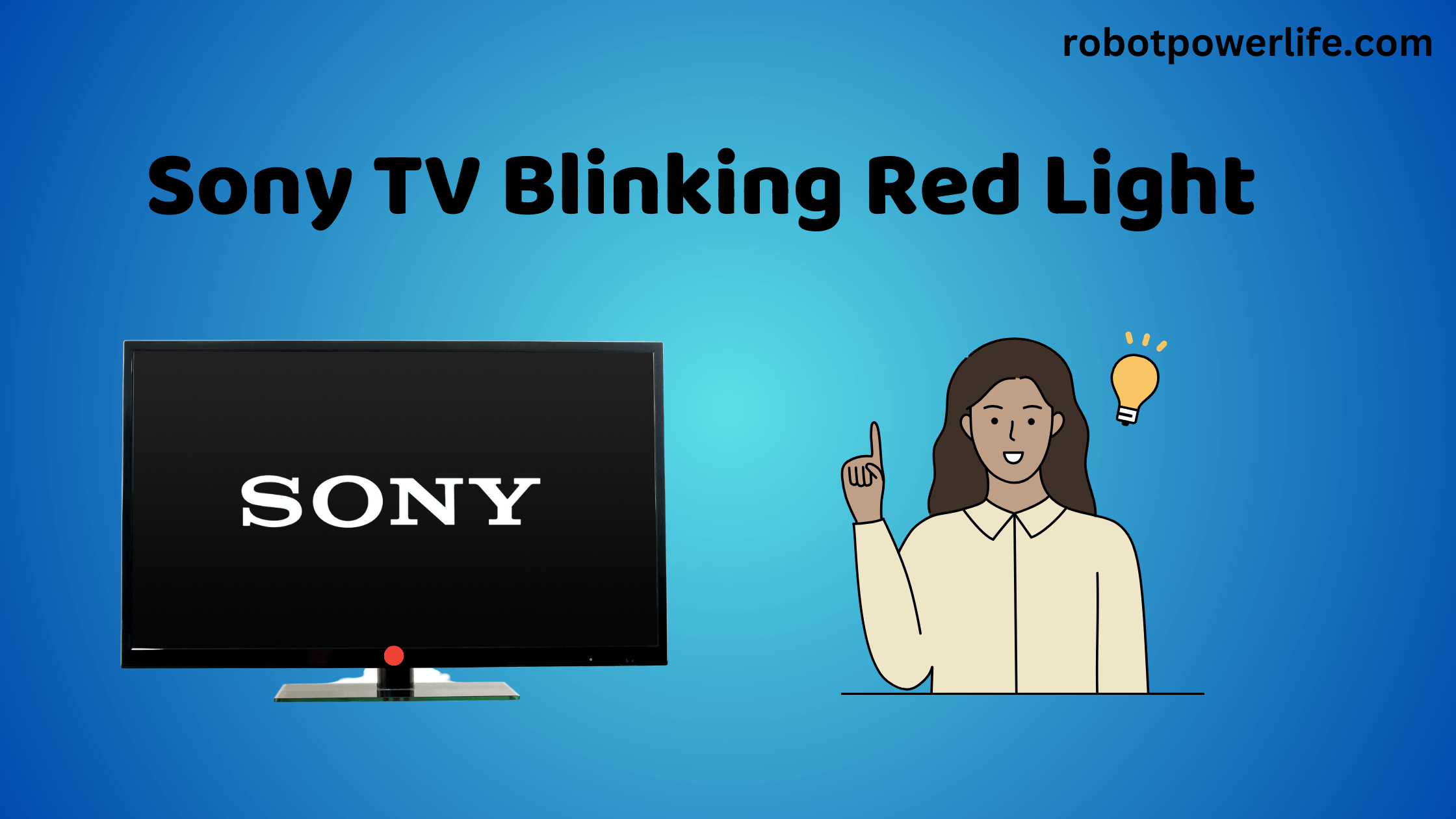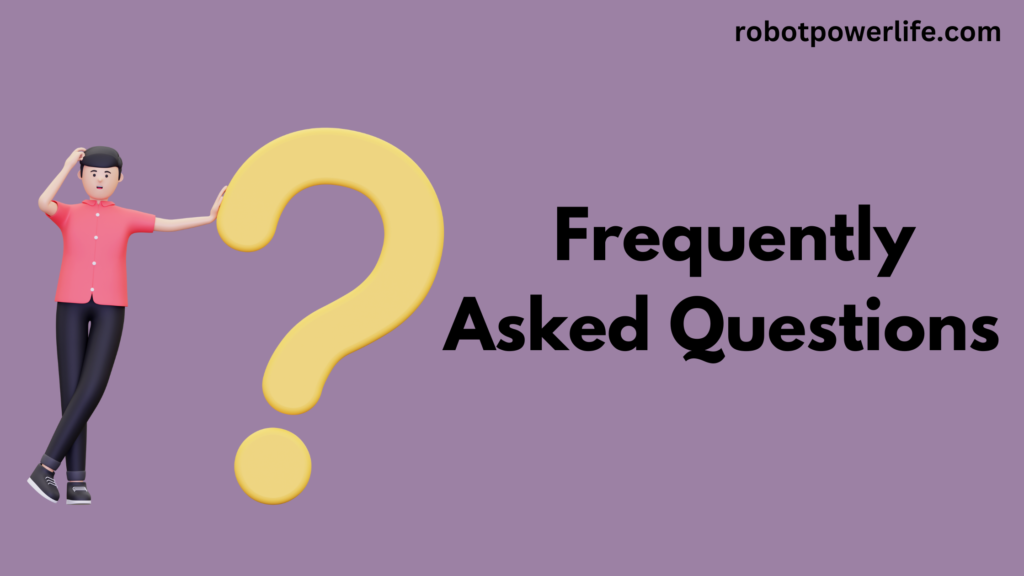Both older and newer Sony TV models are having a problem where the red light keeps blinking. The people who own the TV are saying that when they try to turn it on, the light on the TV blinks red and the screen does not fully turn on. We have described in detail all the particulars about Sony TV blinking red light in this article.
I recently had this problem myself, so I spent a lot of time looking for a solution. I looked at different Sony websites and I also phoned Sony’s customer support line.
If a red light is blinking on your Sony TV, you should turn off and on your TV. Begin by removing the plug from your TV. When your TV is not connected to the power, keep the Power button on the TV pressed for a few seconds. Wait an extra few seconds before reconnecting your TV. The red light that is flashing should not be on anymore.
Power-Cycle the TV
“Power-cycling” a device just means shutting it down and then turning it back on. This fix may seem silly to many, but it is the most common and effective way to fix the blinking red light issue on your Sony TV.
To start, just disconnect your TV from the place where it gets power – either the wall socket or a power strip. Afterward, locate the on/off button on your Sony TV. You can find the on/off button in four main places on the TV, depending on the type of TV you have.
In which the power button can be in the middle, bottom, front right, bottom, back, left, back, or right. After you locate the power button, keep it pressed for a periodic seconds.
By pressing the power button when the TV is not plugged in, you’re removing all the extra electricity stored in the TV’s capacitors. This allows for a correct restart. Wait for one more minute, and then connect the TV again to the power source. When the TV turns on, you will not see the blinking red light anymore.
Software Update
Sometimes, when updating the software on certain Sony TV models, the TV screen will briefly turn red. You will attempt to switch on your TV, but it won’t turn on because it’s being updated.
Remember, this can only occur if your TV is connected to the Internet. If Sony TV does not have a WiFi connection, you can ignore it. Stay a little while and then attempt to turn on your Sony TV once more.
Factory Reset Sony TV
If turning your Sony TV off and waiting 5-10 minutes for a possible software update to finish installing didn’t fix the problem of the red light blinking, then you should attempt a factory reset.
A factory reset will make your television return to the same settings it had when you first bought it. This suggests that any new settings, apps, and so on. The information will disappear or be deleted.
To reset your television, find the buttons on it. You can follow the instructions given above. Just a reminder, the power button can be found in three main places on the TV, depending on the model: the top left, bottom right, or right side. First, find the buttons on your TV. Then, remove the plug from the power board to turn it off.
When the TV is not connected to power, you can press and hold the POWER switch and VOLUME BUTTON together. Keep pressing and holding both of these buttons while you connect your TV’s power back in.
Continue pressing the buttons until you witness the Sony logo pop up on the display or a green light appears at the front of the TV. It brings various lengths of time for additional TVs. It can exist as quickly as a few seconds or as long as few seconds.
When you see the logo or the green light, let go of the switches. When you perform a factory reset, it may take periodic minutes for the procedure to finish. However, once it finishes, your TV should start working properly again. If resetting the factory doesn’t fix your TV the first time, try doing it again 3-4 more times until it works. Just keep trying to reset the TV back to its original settings.
Use Another Power Supply Board in Sony TV
If everything you have tried hasn’t fixed the problem, it is likely that the part of your device that provides power is broken and needs to be changed for a new one. To replace the power supply board, you need to dismantle the TV and change the board.
Before you continue, check if your TV is still under warranty and make sure the TV is not connected to any power source. Once you remove the back of the TV, you will be able to find the power supply board easily by locating where the power cord is plugged in.
After that, look for the sticker on the manufacturer and find the model number of your TV. The TV below has a model number of XBR-55A1E. To find a replacement power-supply board, search for the model number + “power-supply board” on eBay.
After you have put the new board in place, turn the TV on again to check if the blinking red light is no longer there.
Display Panel Problem
If you are still seeing a blinking red light, it is likely that the display panel is not working properly. Display panels cost a lot of money. So costly that many companies don’t even offer new ones for purchase. The board can be more expensive than the television.
If your TV screen is broken, it’s a suitable thought to buy a new TV. I will sell the broken TV’s T-Con board, power-supply board, and primary logic board. Then, I will recycle the remaining parts at an e-waste facility.
Contact Sony TV Support
If you’ve tried everything else, you can contact Sony’s TV support team to see if they can assist you. You can contact them at 1-239-245-6354. You can try using their text message support or chatting with a live agent.
Frequently Asked Questions
Is the Sony TV Blinking Red Light a Common Issue?
Yes, the blinking red light issue is relatively common among Sony TV users. It can ensue due to different causes, including power surges, software glitches, or hardware problems.
Can I Fix the Blinking Red Light Problem Myself?
In some cases, you can fix the issue by following the troubleshooting stages noted above. Nevertheless, if the issue continues, it’s advisable to seek experienced support to avoid further damage.
How Much Does It Cost to Repair a Sony TV with the Blinking Red Light Problem?
The price of repair can depend on the severity of the issue and your TV’s warranty status. It’s best to contact Sony’s customer asset or a local technician for a cost estimate.
Can I Prevent the Blinking Red Light Problem from Happening Again?
To minimize the chances of encountering this problem in the future, ensure that your TV is protected against power surges, regularly update the software, and provide adequate ventilation to prevent overheating.
Are There Any Diy Solutions to Fix the Blinking Red Light Problem?
While some users have reported success with DIY solutions, it’s essential to be cautious. Attempting difficult repairs without the required expertise can lead to further injury. It’s generally safer to seek professional help.
How Long Does It Take to Fix a Sony TV with the Blinking Red Light Problem?
The repair time can vary based on the complexity of the problem. Minor issues may be resolved quickly, while more significant issues could take several days. It’s best to consult with the technician for a more accurate estimate.
Like this post? Could you share it with your friends?
Suggested Read-
- How to Cancel Hulu on Roku?
- What Channel Is Court TV on Spectrum? [Complete Guide]
- Remove Ads from YouTube: Enjoy Ad-Free Binge-Watching
- Peacock TV Channels List: What Channels are on Peacock TV?
- Green Line on OnePlus Devices: Everything You Need to Know
Conclusion
Sony TV models both older and newer are having a problem where the red light flashes continuously. You have a TV, when you try to turn it on the TV light turns red and the screen doesn’t turn on completely.
In this issue, you can power cycle the TV, which will help you fix the TV issue. You can also fix this issue by factory resetting the TV or updating the software. We have given all the information about Sony TV blinking red light in detail above.