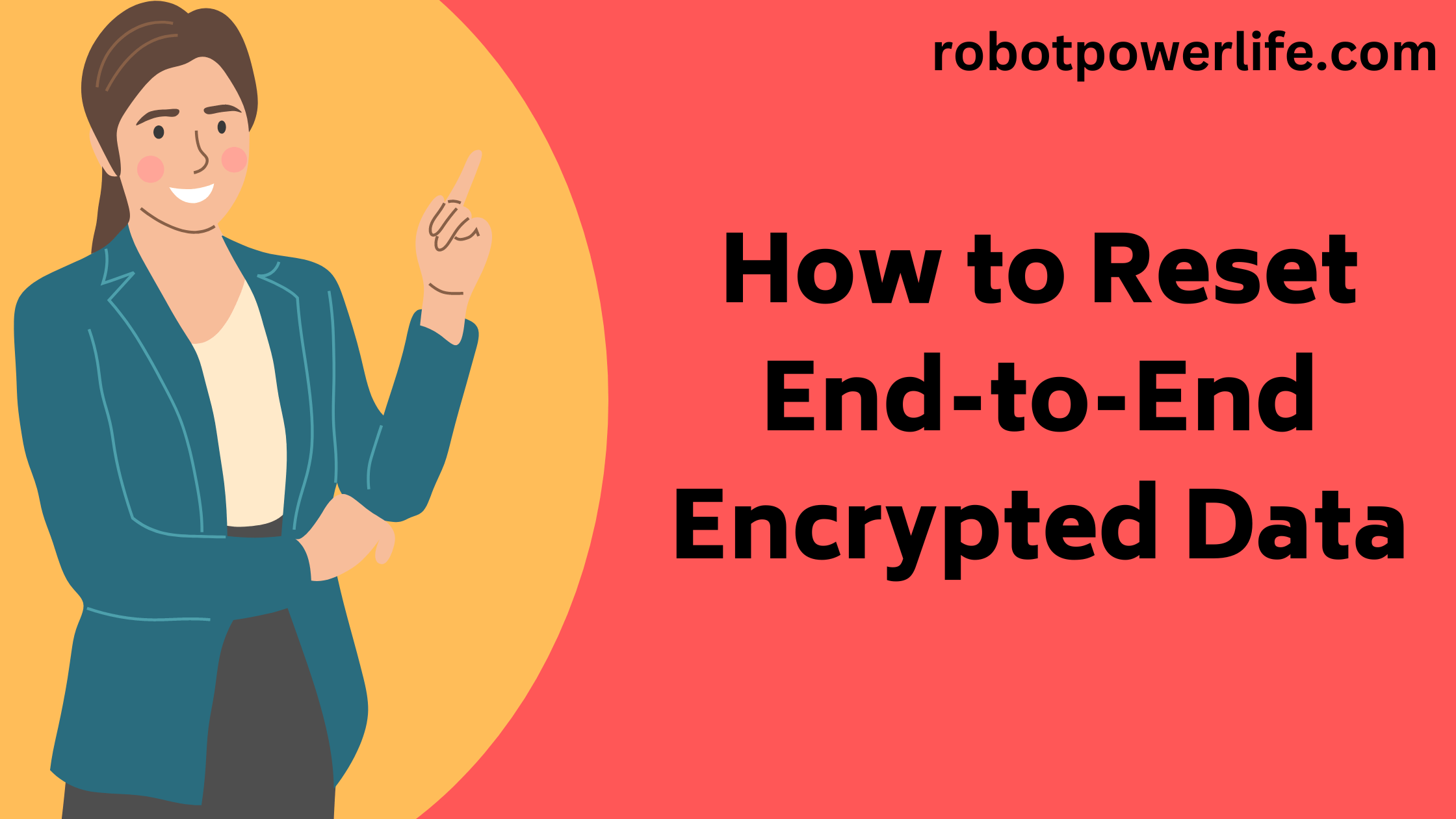When you set up your iPhone, that’s when you get a message. The iPhone user does not know why this message has come. Cannot allow iPhone to reset encrypted data. Because it may pop up when you reset end-to-end encrypted data. You are not able to activate your iPhone on other iOS devices. This is because it is signed in with the same iCloud account.
This occurs if you have Two-Factor Authentication flexed on. Before fixing this problem, you need to know what it means to reset encrypted data. What are the consequences of resetting end-to-end encrypted data and how do reset end-to-end encrypted data? In this article, we have given all the points in detail which will help you to solve the problem.
Meaning of End-To-End Encrypted Data on iPhone
End-to-end encrypted data is created by the Apple organization to provide the highest level of security to protect any type of data you store. The data on your iPhone is protected with the help of a key. The information is passed on to another user in an encrypted form in some way.
Two-factor authentication is required to verify this on a trusted device. You get this message when setting up your iPhone whenever you sign in to apps with two-factor authentication. Because of this, you will not accept the verification code. In this, you have to turn off two-factor authentication. Or any other method has to be used to reset the end-to-end encrypted data.
End-to-end encrypted data is available on all types of devices with the same operating system, including iPhone, iPad, and Mac. So we are going to take a look at the advantages and disadvantages of using end-to-end encryption data on iPhone.
Benefits of End-to-End Encryption Data on iPhone
It is necessary to check whether the data is secure from hacking or not. With end-to-end encrypted data, users only have one private key. This key is supposed to decode the data, and hackers have no such private key.
If you are using a third-party service, there are many possibilities of your personal data being read after using their servers. That’s why you need to keep your data private.
If the data is decrypted on the server then there is a possibility of data hacking or malware attack. Protects administrators, and does not allow administrators to decrypt data.
Disadvantages of End-To-End Encrypted Data Feature
This can be done only if the users have the conditions. Otherwise, no such opposition would have been available by now. Sometimes there can be a possibility of equipment theft. Could currently compromise the instrument. Another disadvantage is that mobile applications are not available for every iPhone. Apple ID is locked due to security.
Means to Reset End-To-End Encrypted Data on iPhone
You must have an iPhone to understand it in detail. When you set up your iPhone, any data on your iPhone is backed up to iCloud. Sometimes the backup setting is done manually. Data is automatically backed up to iCloud.
In the new iPhone, you need to add your old phone credentials while configuring. Next, during configuration, a message appears with two options to allow or reset encrypted data. If you want to back up all the data on your iPhone, then you have to select the Reset Encrypted Data option.
You can back up that data with iCloud. Encryption means you have a completely secure backup of your iPhone data in iCloud. Many times iPhone users are not able to get complete data backup. Because data backup goes on automatically in less time.
Reset End-to-End Encrypted Data on iPhone
For iOS 11 and up or iPad
iOS 11 data can be encrypted for users by resetting every setting from the Apple iPhone.
- To do this, first, you have to go to the settings.
- Then choose General Settings.
- Select the reset icon.
- Now you have to select the Reset All Settings option available on the screen.
- iOS passcode has to be entered.
- Then you have to check all settings to reset.
- After that, the default settings are reset, including display brightness, home screen layout, and wallpaper.
- Now you have to set up the iPhone again on iTunes and also take an encrypted backup of the iPhone.
iOS 10 for iPad
On iOS, you’ll need to make a new backup if you’re not worried that the encrypted password will delete all your data and settings.
- To do this, first, you have to go to the settings.
- Then choose General Settings.
- Select the reset icon.
- Now you have to select the Reset All Settings option available on the screen.
- Then you create a new iOS password.
- Then you will clear all cache from Apple iPhone with the help of end-to-end encryption.
Unlock Encrypted Backup Without Password
After the end-to-end encrypted data reset, you need to check whether all the data from your iCloud has been transferred to the new iPhone. If you don’t want an iPhone encrypted backup, you need to remove the encrypted backup password. If forget the iTunes backup password, you can take the help of Anyunlock – iPhone Password Unlocker, which is an all-in-one iOS unlocker.
To remove the iTunes backup password-
- Download and install AnyUnlock on your PC.
- After launching AnyUnlock on PC, you need to click on the Remove iTunes backup encryption icon on the screen.
- Connecting the iPhone with a Lightning cable will connect AnyUnlock to the mobile device.
- Basic information about the connected device appears there then you have to click on the Remove Now button.
- You have to wait for some time till the unlocking process starts, and then you can completely remove the encrypted backup password.
Conclusion
When you set up your iPhone, that’s when you get a message. The iPhone user does not know why this message has come. Cannot allow iPhone to reset encrypted data. Because it may pop up when you reset end-to-end encrypted data. You are not able to activate your iPhone on other iOS devices. This is because it is signed in with the same iCloud account. In this article, we have given all the information in detail that will help you to solve the problem.
Like this post? Could you share it with your friends?
Suggested Read –
- Apple TV Blinking Light
- Disney Plus Not Working on Firestick
- How to Get Roku App on LG Smart TV
- How to Use Chrome Extensions on iPhone
- Spectrum Modem Flashing Blue and White
- How to Fix iPhone Messages Keep Indexing