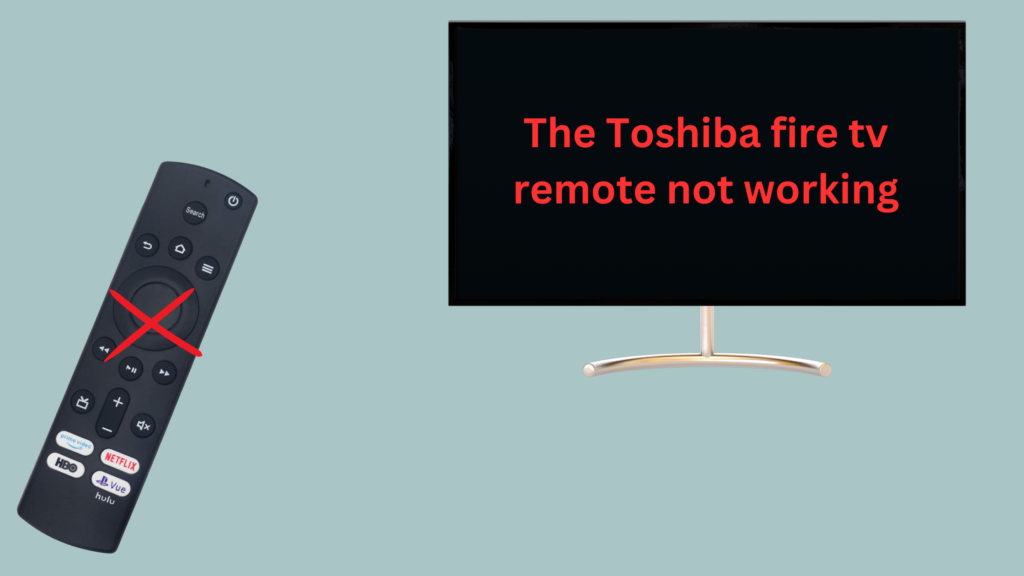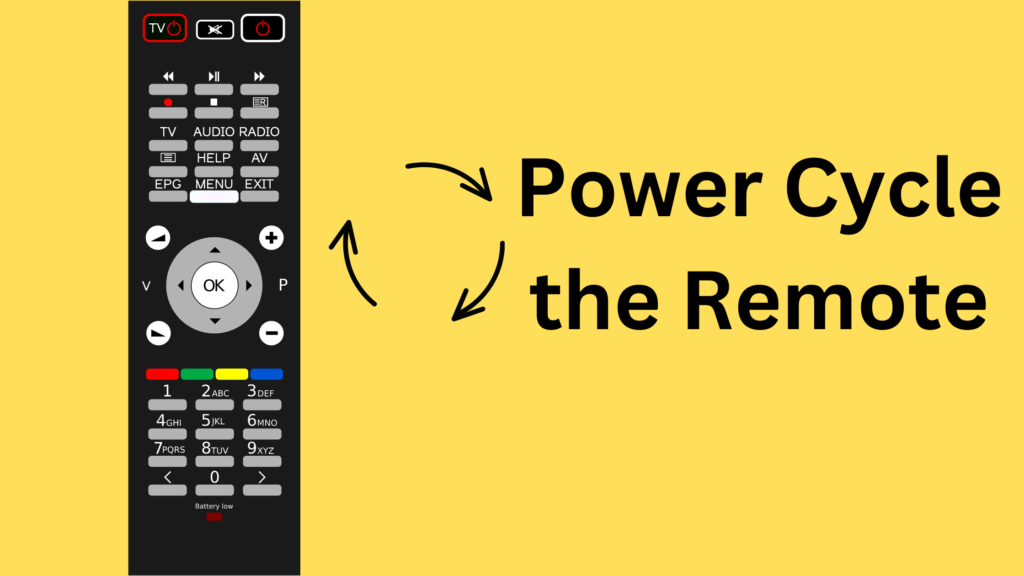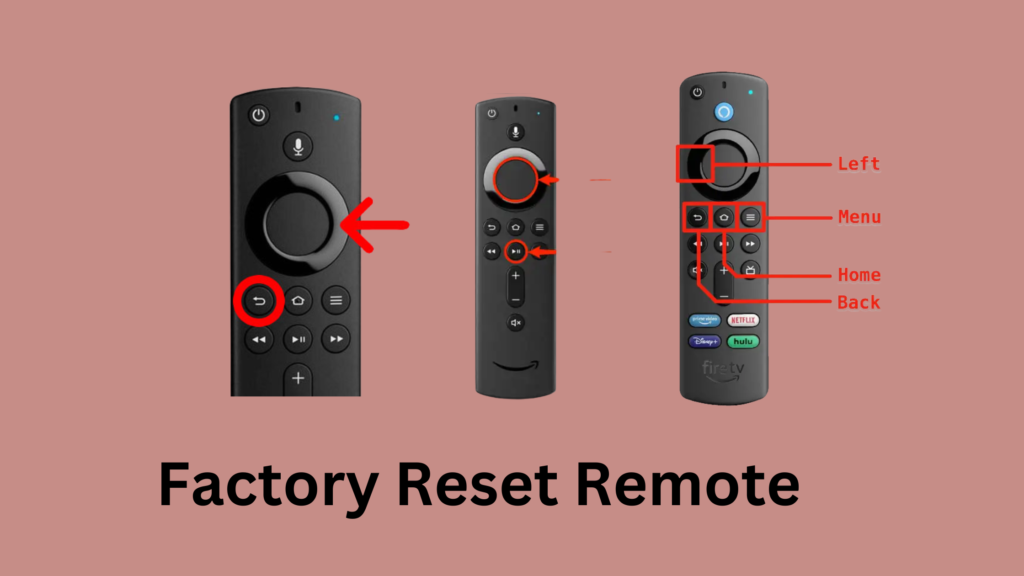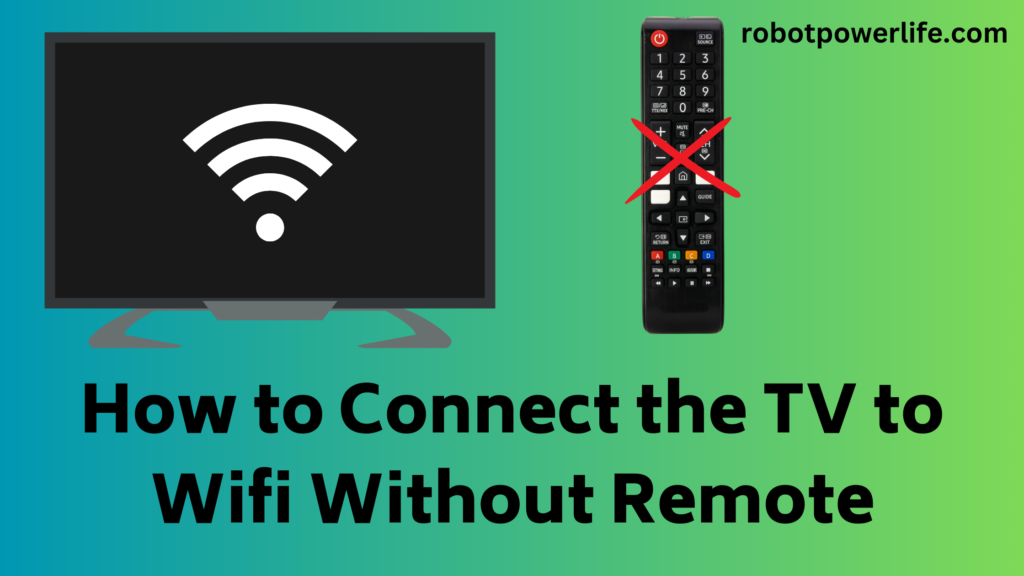You can use the remote to operate the Toshiba TV. But many times on TV there is a problem like Toshiba Fire TV remote not working. There can be many reasons why a Toshiba TV remote may not work. But you do not have to worry, you can solve it easily, we have given you the solution to all the problems in detail in this article.
Whenever you have any problem with the remote, first of all, remove the cover on the back of the remote, take out the battery from it, and press the power button on it for a few seconds. This drains any remaining power in the remote. Then check the battery in the remote, if the battery is damaged then it needs to be replaced with a new one.
Similarly, you can also factory reset the remote, this can also fix your remote. Or you can also use a universal remote. By installing the Toshiba Fire TV Remote app on your smartphone, you can use it as a remote for your TV.
Reasons for Toshiba Fire TV Remote Not Working-
Toshiba Fire TV remotes are very durable to use. But all devices can malfunction after some time, similarly, we have given below some reasons for the problem with Toshiba Fire TV remote. Toshiba Fire TV remote not pairing is also a problem with the remote. Or there may be a problem with Toshiba TV due to the wrong pairing.
Remote Battery Problem:
The first and most common problem with the remote is the battery of the remote. So first you have to check the battery of the remote. If the battery charge is low or the battery is incorrectly inserted in the Toshiba Fire TV remote, the remote may not function. One reason why a Toshiba Fire TV won’t pair is a problem with the remote’s battery.
Remote and Toshiba TV Distance:
In addition to the infrared beam in the remote of the Toshiba Fire TV, you use the Bluetooth connection and if the distance of the Bluetooth connection to the TV is more, then the Toshiba TV does not connect to the remote. That’s why you have to keep the distance between Toshiba Fire TV and the remote to a minimum.
Remote Compatibility:
Your TV’s Toshiba remote may have been damaged and instead of replacing it, you use another remote. The TV does not work when the remote is not paired or compatible with the TV.
Remote Damage:
Whenever the remote get rusted or the remote gets damaged. If there is a broken remote somewhere, then there is a problem connecting to Toshiba TV. You need to check the remote properly, it should not be damaged.
Interference with Remote and TV:
Your Toshiba TV and remote are paired with a Bluetooth connection. But even if a device is interfering with it, there could still be a problem with the remote. If the Toshiba Fire TV remote is not working then you have to remove the device that is interfering with it.
Ways to Fix Toshiba Fire TV Remote-
Whenever the Toshiba Amazon TV remote is not working, you need to know how to fix it below. This procedure will help you to fix Toshiba Fire TV remote.
Restart Remote:
Power cycling any device is easy and the way to go is to fix the primary problem. Restarting the remote will restore the performance and network connection to the streaming state and the remote will function properly. The remote can be power cycled in two ways. You can power cycle the remote with a battery and the remote without a battery.
Power Cycle the Remote Without Batteries-
You will need to remove the battery from the remote to power cycle it and briefly press and hold the power button on the remote, this will drain any power left in the remote and restart the remote. Because sometimes the remote’s battery is dead, but there is some part of power in the capacitor of the remote, which is not reset completely, so it has to power cycle.
Then you have to press all the buttons of the remote for some time because sometimes the rest of the buttons get stuck due to which the other buttons do not work. So press all buttons and tap on the remote. Then take out the battery of the remote and put a new battery in it.
Power Cycle the Remote With Batteries-
If the TV remote is still not working, put the battery in the Toshiba Fire TV remote and press and hold the Power button for a short while. This resets the remote and starts working properly. Power cycling the remote or TV is very important. This solves all the problems in the remote.
Pair Toshiba Fire Remote:
The Toshiba Fire TV remote does not unpair with the TV. So you can repair the remote. In your Toshiba TV is an advanced Toshiba Fire version, then there is a pairing button in the remote. To pair the Toshiba remote, remove the back cover of the remote. Then the battery has to be removed from the remote and it is a button, this button is the same color as the remote, so this button is not visible.
You will need to press and hold the Pair button on the remote for a few seconds or until the device connects. If there is no Pair button on the remote, you can pair using the Home button on your TV. You can also pair the remote with the TV by pressing the back button, left button, and menu button at the same time.
After some time the light turns on the remote. If the light on the remote doesn’t blink, you’ll need to pair the remote again. The light on the remote blinks when the Bluetooth connection with the TV is established. For this, you will have to wait for some time.
Update Firmware in Toshiba TV:
TV is also facing problems due to not updating firmware. Any apps do not run properly or programs do not load on the TV. This happens due to old firmware, for this, you have to update the new firmware on the TV. Not only this, whenever the notification of a TV update comes, then you have to update the firmware by going to the setting of TV.
How to Overcome Ir Sensor Obstacles?
If there is an obstruction between the TV and the remote, then there is a problem connecting the remote to the TV. The TV has an IR sensor and the remote connects to the TV using an infrared beam. For this, you have to make sure that there is no obstruction between the Toshiba TV and the remote.
A wall, speaker, or another large object may be in the way between the TV and the remote. Whenever there is any obstruction, it has to be removed immediately and the remote has to be connected to the TV.
Restart Toshiba TV:
Sometimes the problem is not with the remote but with the TV, due to which the remote cannot connect to the TV. Only after this do you need to restart or power cycle the Toshiba TV. To restart the TV, leave it unplugged from the power board for a while. At the same time, you have to press and hold the power button of the TV.
By doing this, the remaining electricity in the TV ends. Then after some time, you have to plug the TV back into the power board and turn on the TV. Now you can connect remotely to the TV and see that your remote will now connect and the TV also starts working properly.
Factory Reset Remote:
Factory resetting any device is the last resort. A factory reset clears all the above data, bugs,s and errors in the device. After a factory reset, the remote is like a brand-new remote. You will then need to reset all remote settings in the remote to factory defaults. To factory reset the Toshiba remote, press and hold the DPAD-Left, Back, and Menu buttons simultaneously for at least 15 seconds. Now your remote starts working properly and all the problem also ends.
Use the Toshiba Fire TV App Instead of the Remote:
The Toshiba Fire TV app is of great use to you for immediate use whenever your Toshiba Fire remote doesn’t work. you can use this app as a remote. We need to download and install the Amazon Fire TV app on your smartphone. You can use this app for entertainment maintenance on Toshiba TVs or in place of an instant remote.
This app can be used as a remote but it does not have a keyboard. So it is very easy to use. This app has many functions in which you can search by voice and use it better like physical remote and other applications.
It is important for you to see that the TV and smartphone are connected to the same WiFi network. You can install this app from Appstore or Google Play Store. Then you have to set up this app and if any code appears on the TV, then it has to be entered as well. Now you can easily use this app instead of remote on your phone.
Contact Toshiba Customer Support:
Even after trying all the experiments, if your Toshiba TV remote does not work, then you need to contact Toshiba customer support at once. They will help you, they can tell you if there is any problem with the remote or TV. If your remote is completely damaged then you will have to buy a new remote. If a problem occurs with a Toshiba TV, customer support will dispatch a professional technician to your home to test the TV and fix the problem for you.
Like this post? Could you share it with your friends?
Suggested Read –
- Roku Keeps Restarting
- Green Line on iPhone Screen
- How to Power Cycle Wyze Camera
- How to Connect TV to Wifi Without Remote
- Why Does My Phone Say LTE Instead of 5G
Conclusion:
In this article, we have explained how to fix Toshiba Fire TV remote. First, you have to check the battery of the remote. Because the first reason for the remote not connecting to the TV is a bad battery or an incorrectly installed battery.
You can also fix this problem by resetting your remote. In this article, we have explained in detail how to pair and unpair the remote from the TV, which will surely benefit you.