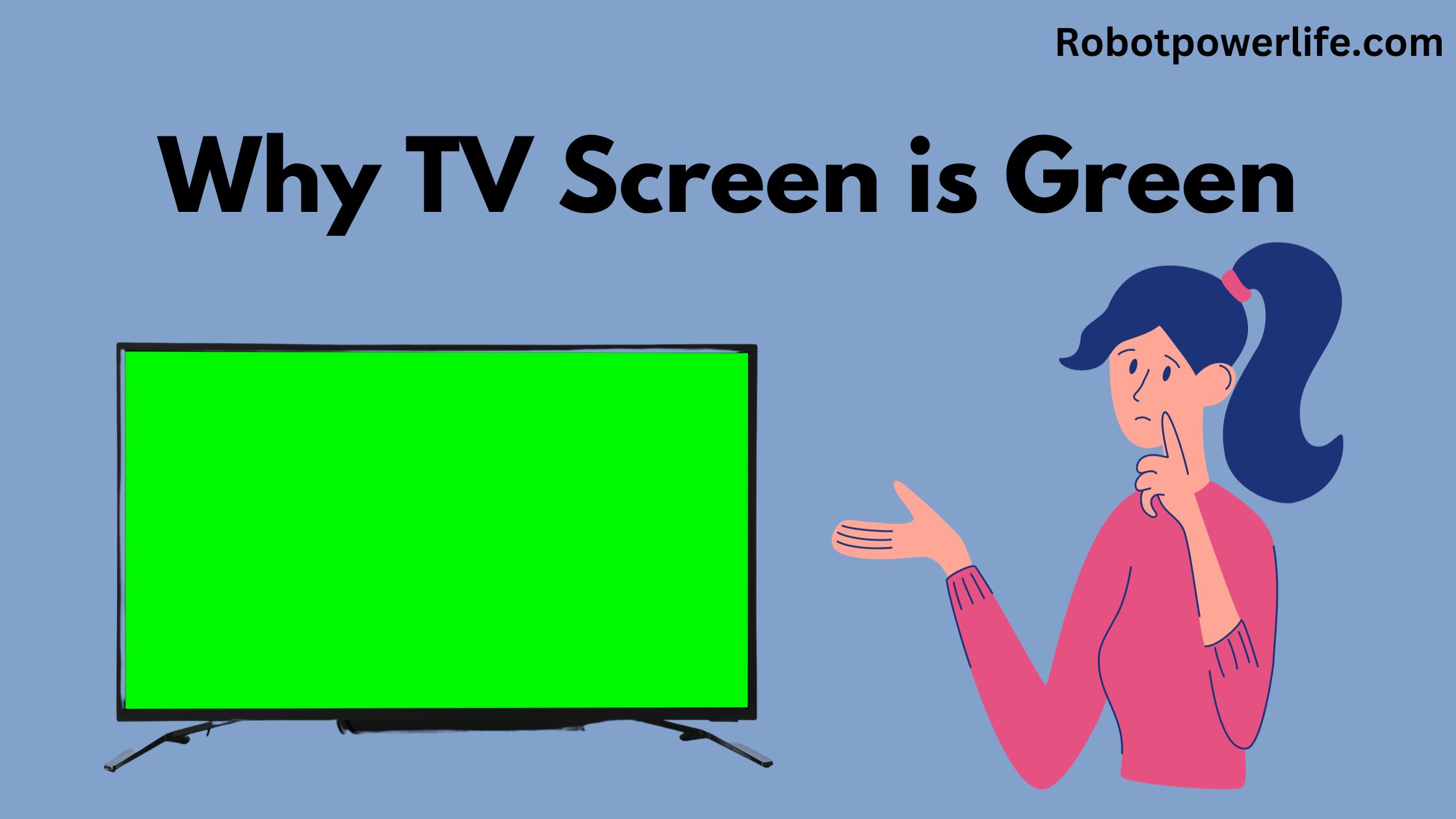Imagine settling in for a relaxing evening of your favorite TV show, only to find that your TV screen is an unexpected shade of green. It’s frustrating when this happens, it happens not just to you but to many users. This problem, often known as the “green screen,” can happen to anyone. In this article, we’ll explore the common reasons for a TV screen and supply you with practical explanations to get your entertainment back on track.
Understanding the Green Screen
A TV screen turning green can be a perplexing issue. Here’s what we need you to know:
What Does It Mean When Your TV Screen Turns Green?
A green screen on your TV indicates that there’s an issue with the color balance. The image on your screen is overwhelmed by the color green, and it can be quite distracting. There are many causes of green screens on TV, but it is important to know what could be the cause of this problem.
Common Causes of a Green TV Screen
Several factors can contribute to this issue:
- Cable Connection Problems: Loose or damaged cables can distort the color signal, resulting in a green screen.
- Defective HDMI Ports: A malfunctioning HDMI port can cause color problems.
- Mismatched Input Settings: Using the wrong input source can lead to color discrepancies.
- TV Settings: Incorrect color settings on your TV can also be a culprit.
- Software Issues: Sometimes, firmware or software problems can cause color imbalances.
Suggested Post- Roku TV Green Screen: Troubleshooting and Fixing the Issue
Fixing the Green Screen Issue

Now that we’ve identified potential causes, let’s explore solutions to rectify the green screen problem:
Checking and Reconnecting Cables
- Inspect all cable connections, ensuring they are secure and undamaged.
Testing HDMI Ports
- Try additional HDMI ports on your TV to oversee any port-specific issues.
Verifying Input Settings
- Ensure that you’re operating the proper input source (HDMI, AV, VGA, etc.) on your TV.
Adjusting TV Settings
- Navigate to your TV’s settings and reset color and picture settings to default.
Updating Firmware/Software
- Check for software or firmware updates for your TV and apply them if available.
Frequently Asked Questions
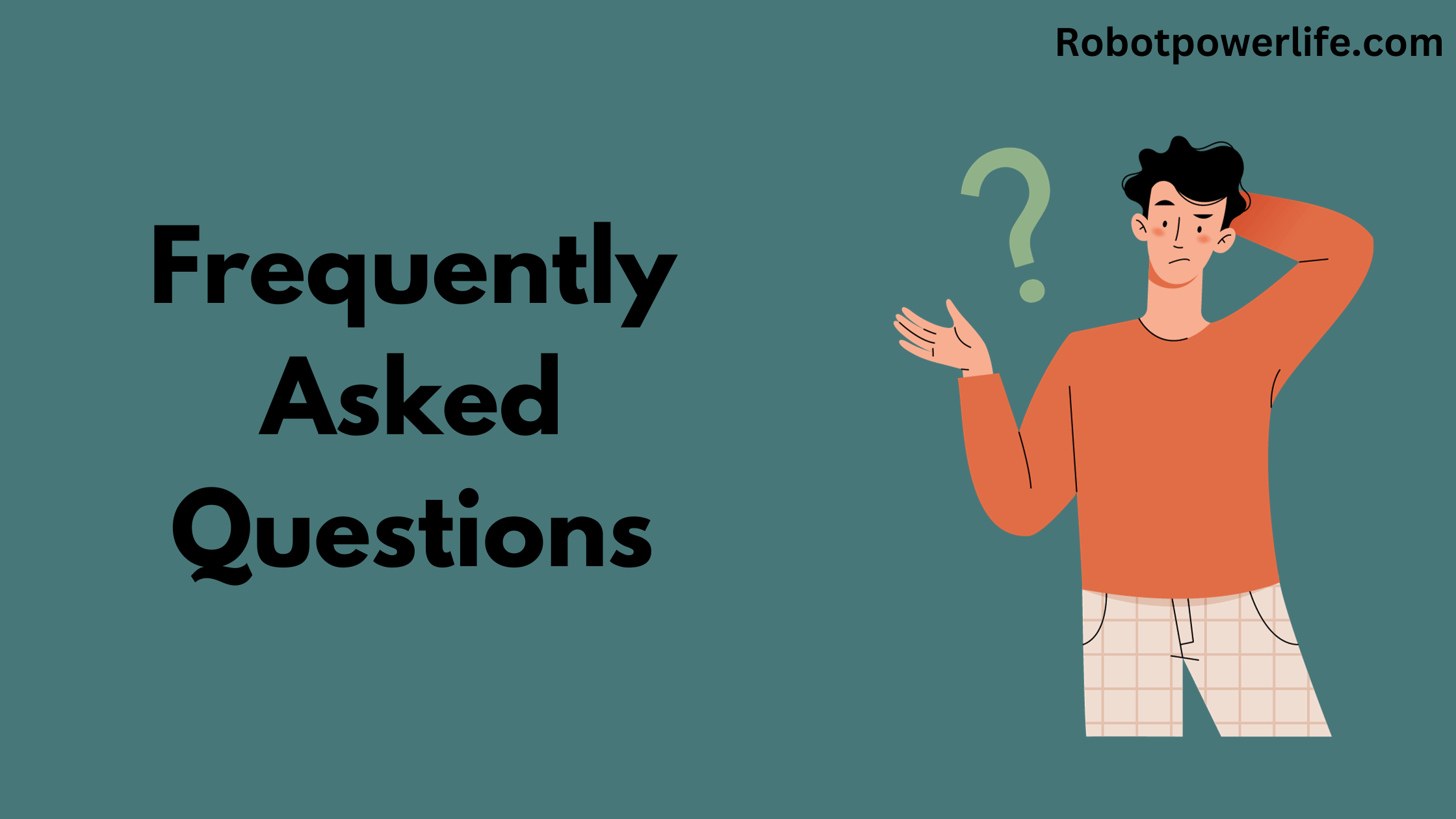
What should I do if my TV screen is green?
If your TV screen turns green, start by checking your cable connections, HDMI ports, input settings, and TV color settings. You can also update your TV’s firmware/software if needed.
Why is my TV screen green when I watch a specific channel?
A channel-specific screen might be due to a broadcast issue. Try switching to another channel to see if the issue continues. If not, contact your cable or satellite provider.
Can a green TV screen be fixed, or do I need to replace my TV?
In most cases, a TV screen can be resolved without the requirement to return your TV. Observe the troubleshooting stages in this post to resolve the issue.
My TV screen is still green after trying all the explanations. What should I do?
If none of the resolutions work, it’s advisable to contact a skilled TV repair service. There may exist an underlying hardware problem that needs expert attention.
How can I prevent a green screen issue in the future?
To prevent a screen problem, regularly check and maintain your cables, keep your TV’s firmware updated, and avoid changing color settings randomly.
Is a green TV screen harmful to my TV or eyes?
A TV screen is not inherently harmful to your TV or eyes. However, it can be irritating and affect your viewing knowledge, so it’s best to resolve the issue promptly.
Like this post? Could you share it with your friends?
Suggested Read –
- LG TV Not Connecting to Wi-Fi
- Hisense TV Won’t Turn On: Quik Fix
- How to Load Amazon Fire Stick Home Page
- How to Fix Vizio TV Volume Not Working Issue
- Solving the Most Annoying Internet Issues: A Step-by-Step Guide
- Programming Element TV Remote Codes: Easily Control Entertainment System
Conclusion
A TV screen can be a frustrating obstacle to your entertainment. However, it’s usually a solvable problem. By following the steps outlined in this article, you can diagnose and fix the issue, ensuring that your TV screen displays the vibrant colors you love. Remember, troubleshooting can save you from unnecessary expenses and the hassle of replacing your TV.