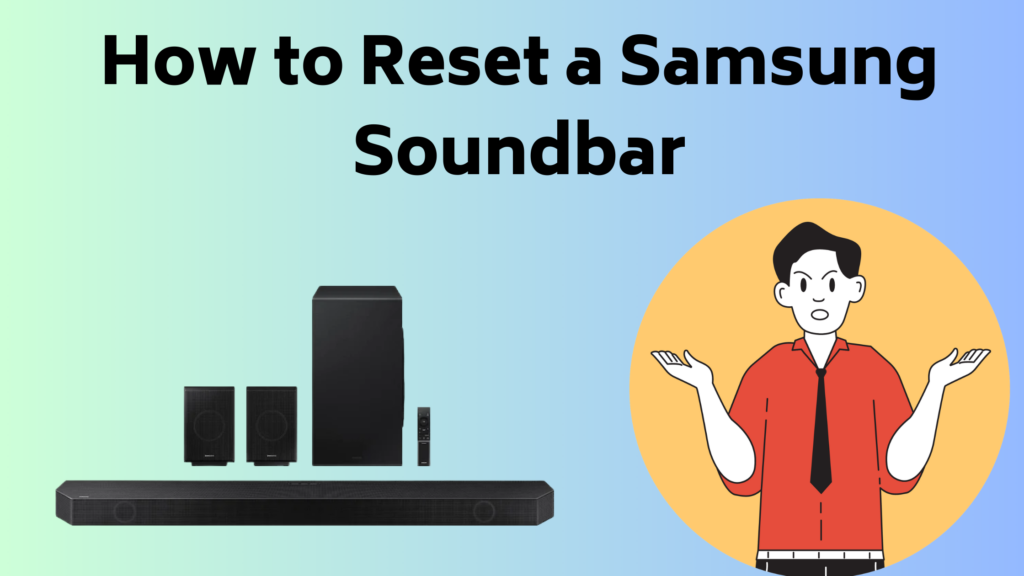Samsung is a very famous brand which is known for electronic devices. Samsung Soundbar is a very good device for entertainment. You can enjoy the sound quality by connecting the Samsung Soundbar to a device such as a TV or Bluetooth. The soundbar produces a loud sound which helps in your entertainment.
But sometimes the soundbar has to face various problems, but don’t worry, you can fix it by resetting the soundbar. In this article, we have explained in detail how to reset a Samsung soundbar. Resetting a Samsung soundbar is very important, resetting it can solve many problems.
The Samsung soundbar may be experiencing connectivity issues or not pairing with other devices, which requires resetting the Samsung soundbar. The sound bar doesn’t sound properly, or there could be a hardware issue or reconnection with the subwoofer, and all of these problems can be fixed with a factory reset.
Soft Reset for Samsung Soundbar:
Whenever a problem occurs with Samsung Soundbar, you can solve it with a soft reset. The soft reset process is an easy and quick fix for soundbar problems. With a soft reset, your data and configuration are absolutely safe, meaning they are not erased by resetting.
To perform a soft reset, you’ll need to unplug the soundbar’s cord from the power board and see that it’s completely turned off. Then have to wait for some time. To turn on the soundbar, plug it back into the power board. By doing this the bug in the soundbar is erased and it starts working properly.
If you have connected your soundbar to a TV or PC, disconnect the HDMI cable or RCA cable and reconnect the soundbar. Now turn on the device. Here you should see the option “Reset Soundbar” on the blue menu screen, select it and start the reset process. Now you have to check that the soft reset process is completed and turn on the device.
Samsung Soundbar Hard Reset:
A hard reset or factory reset of any device is considered the last resort. When all else fails, you should hard reset the soundbar. All unwanted data and errors are erased after performing a hard reset process on the soundbar. Also, all apps go back to the default setting. The hard reset process can easily solve the problem with the device. The reset process attempts to return the soundbar to its original manufacturing settings.
Performing the reset process does not take much time and you can do it easily. After checking that your device has the correct setup installed, it is important to check the manual before performing a single reset. If you don’t have your soundbar manual, you can contact Samsung customer support. He helps you.
Before checking hard reset-
- First, you need to check the soundbar whether is working or not.
- There is a power button on the Samsung soundbar to turn it on and off, then let it cool down and do the restart process.
- Then you have to connect the soundbar to another device in which the soundbar and the device can be paired.
- For this, you need to check the wire and it should not be broken or damaged.
- Then you notice that the cable is broken then it is necessary to replace it.
- If you face any problems with the device, try restarting or resetting the device.
- The hard reset process removes the interference between the soundbar and the TV.
Samsung Soundbars Come with Reset Button or Not:
Although Samsung Smart TVs have a reset button, Samsung Soundbars do not have a reset button. But you can reset the soundbar, for that you have to use the power button. Not a problem if the soundbar doesn’t have a reset button, you can reset the Samsung soundbar in another way as well.
How to Reset Samsung Soundbar to Factory Settings:
You can reset the Samsung soundbar easily. This procedure solves all problems with the device. To reset the soundbar, you need to select the device that has the settings.
To reset Samsung Soundbar to factory settings-
- First, you need to turn on the Samsung Soundbar.
- You will then need to press and hold the power switch on the soundbar operating the remote or soundbar control panel.
- Then wait for some time until the INIT OK message appears on the display panel or until the blinking red light appears.
- The soundbar starts the reset process, it will take some time so you have to wait.
After the reset process is complete, you will need to adjust the device settings. Then it is necessary to connect the soundbar to the Bluetooth device as well. Check that all devices connected to the soundbar are properly connected. If a factory resetting doesn’t solve the problem, you’ll need to contact Samsung Support. They assist you and also call a professional technician.
How to Reset Samsung Soundbar Without Remote:
Although the remote comes with all soundbars, the Samsung soundbar does not have a remote and if you want to process the factory reset, you can do it easily.
To Reset Samsung Soundbar Without Remote-
- A power button is available to turn on the Samsung soundbar.
- After this, you have to press and hold the Input and Bluetooth buttons on the soundbar for a few seconds.
- This way the reset process will be done and now you have to check if the soundbar is working properly or not.
You can factory reset it in another way as well-
- Simultaneously press the on/off button on the soundbar.
- Have to wait for some time and leave.
- This way the reset process will be done and now you have to check if the soundbar is working properly or not.
You can also factory reset it in a third way-
- Simultaneously press the on/off button and volume-down button on the soundbar.
- Have to wait for some time and leave.
- This way the reset process will be done and now you have to check if the soundbar is working properly or not.
How to Reset Samsung Soundbar With Remote:
Resetting a Samsung soundbar via remote is a very simple and easy process. It takes some time but the reset process should get the soundbar working optimally.
To Reset Samsung Soundbar With Remote-
- Take the soundbar’s remote control and find the reset button on it.
- Then the remote control has to be brought very close to the Samsung soundbar and the reset button has to be pressed.
- Now you will see a blue screen, on which you have to wait for the reset screen.
- This way the reset process will be done and now you have to check if the soundbar is working properly or not.
Reset Samsung Soundbar Remote:
Sometimes the problem is not with the Samsung soundbar, but with the remote. That’s why you have to do remote checking. First, you have to check the battery of the remote.
- First, you need to turn on the Samsung Soundbar and press the off button on the remote.
- Then wait for some time until the INIT OK message appears on the display panel or until the blinking red light appears.
- The soundbar starts the reset process, it will take some time so you have to wait.
Reset Samsung Soundbar Subwoofer:
Like other devices, the subwoofer is also connected to the Samsung soundbar which is causing the problem. But you can fix this problem by resetting the subwoofer.
- First, you have to turn on the subwoofer.
- Then press the volume control for a few seconds.
- Upon completion of the reset process, the software and device need to be checked whether they are working properly or not.
Restart Samsung Soundbar Bluetooth Pairing:
The problem could also be caused by the soundbar not having a proper Bluetooth connection. So try to connect the Bluetooth of the Samsung soundbar to another device. Or else you will need to disconnect the Bluetooth in the device and connect it again. Restarting the soundbar’s Bluetooth button on or off also fixes the problem.
Restart the Samsung Soundbar’s Wifi Connection:
Sometimes, the soundbar or the device to which the soundbar is connected can be a problem due to the Wi-Fi network not coming properly or in speed. Reinstalling or resetting the Samsung Soundbar WiFi is easy.
- You have to find the application from the app drawer in the device.
- Then you have to download the SmartThings app on the phone which you can download from App Store or Play Store. Then it has to be installed.
- Then go to the app and follow the steps given to add a Samsung soundbar.
- Then reset the soundbar and restart WiFi. For you have to plug out the router from the power board and plug it in.
Contact Samsung Customer Support:
If after trying all the methods, the problem with the Samsung soundbar still persists, then you need to investigate, it could be a hardware problem. For this, you can contact Samsung Support. It explains your problem and how to fix it. Sometimes they send a professional technician to your home. It comes and checks the soundbar and fixes whatever problem it solves.
Conclusion:
Samsung is a very famous brand which is known for electronic devices. Samsung Soundbar is a very good device for entertainment. You can enjoy the sound quality by connecting the Samsung Soundbar to a device such as a TV or Bluetooth. The soundbar produces a loud sound which helps in your entertainment.
Above in this article, we have explained in detail how to reset the Samsung soundbar. Resetting a Samsung soundbar is very important, resetting it can solve many problems. If you don’t have your soundbar manual, you can contact Samsung customer support. He helps you.
Like this post? Could you share it with your friends?
Suggested Read –
- BBCAmerica.com Activate
- Green Line on iPhone Screen
- LG TV Not Connecting to Wi-Fi
- Verizon Fios Router Yellow Light
- Blinking Orange Light on Xfinity Modem
- How to Connect TV to Wifi Without Remote